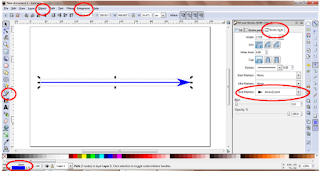The following is an Inkscape example to draw a line with arrow head. 1. Select Bezier Curves tool. Click to start a line. Double click (or click then press enter key) to end the line. 2. Click Fill and Stroke... command under Object menu (or click Fill: or Stroke: near lower left corner). In the Stroke style tab, change End Markers to arrow. 3. Line color can also be changed in Stroke paint tab. Click Extensions->Modify Path->Color Markers to Match Stroke to change the arrow head color also. To insert math symbols, you can press ctrl+u and type the hexadecimal Unicode code point of the symbol in a text box. Then, press enter.
http://wiki.inkscape.org/wiki/index.php/FAQ
http://www.unicode.org/charts/PDF/U0370.pdf