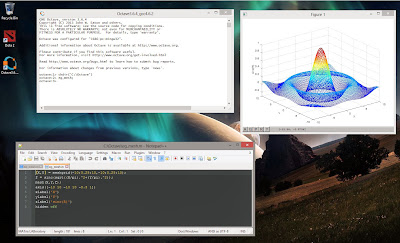
You can also write a MATLAB file with .m extension and use it. Use 'chdir' command to change the path and enter the file name with a semicolon at the end. To exit Octave, you can enter 'exit' or 'quit'.
chdir('C:\Octave');
eg_mesh;
I used macports to install octave on OS X using the command- "sudo port install octave +gcc48". Package such as control package can be installed by entering the command "pkg install -forge control" in the octave command windows.
For Ubuntu, the following commands can be used.
sudo apt-add-repository ppa:octave/stable sudo apt-get update sudo apt-get install octaveI have also tried FreeMat. User interface looks better and easier than Octave. But some MATLAB commands are not compatible to FreeMat.
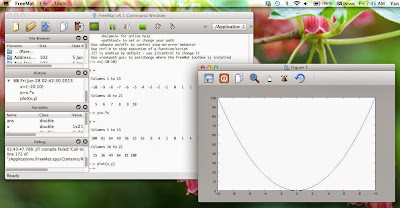
No comments:
Post a Comment
Comments are moderated and don't be surprised if your comment does not appear promptly.