SimpliciTI
Then SimpliciTI Compliant Protocol Stack was downloaded and installed. Documents for examples of SimpliciTI were found at C:\Texas Instruments\SimpliciTI-IAR-1.2.0\Documents\SimpliciTI Sample Application User's Guide.pdf.IAR EW8051
To develop firmware for CC2530, IAR Embedded Workbench for 8051 was used. A free trial version with 30 days evaluation licenses is available at IAR's website. It costs about USD 2000 to buy a USB Mobile Lock license for single user.After installing IAR EW, we tested UART_Bridge.eww which is located at C:\Texas Instruments\SimpliciTI-IAR-1.2.0\Projects\Examples\SRF05_8051\UART_Bridge\IAR folder. Once you have connected SmartRF05EB Evaluation Board to USB and turned on the power switch on the board, computer will install the driver automatically. If the driver is not found, you can manually choose the IAR folder for the driver location. After that, main_UART_Bridge.c in IAR IDE was opened, and description text and character count were edited as shown below.
Thereafter, for the first RF board, we chose CC2530-Link To at the drop down list near the upper left corner and used the first byte for the device address as its original 0x79 which was found in the smpl_config.dat. For the second RF board, we chose CC2530-LinkListen for the drop down list, and modified the first byte of device address as 0x97.
After rebuilding, downloading, and debugging the both boards, we connected them to RS232 ports of computers. The following figures show wireless communication between these computers.




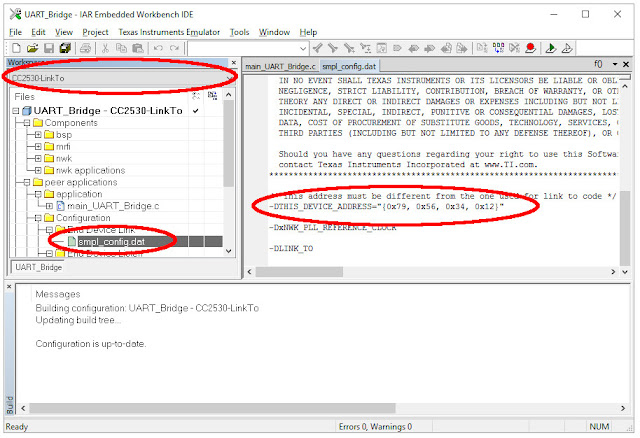


No comments:
Post a Comment
Comments are moderated and don't be surprised if your comment does not appear promptly.