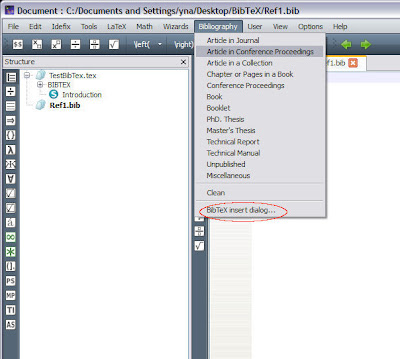
When the new BibTeX entry dialog appears, you can fill the fields you want and click OK. When you filled the author names, they must be separated by the word and. Create a new TeX file, e.g. TestBibTex.tex, and you can use the database as follows. In this example the popular style, ieeetr, is used so that the references will be numbered in order of appearance. The database file, Ref1.bib, that you created is included using \bibliography{Ref1}.
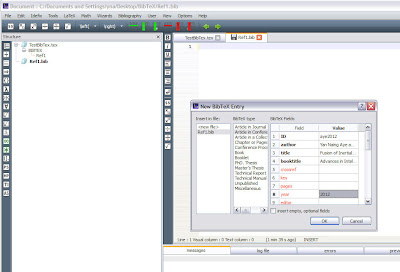
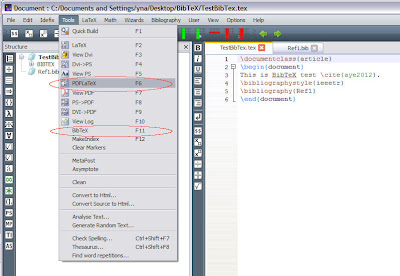
Normally, you need to run LaTeX several times as shown in the following steps to produce the proper output. (you need to have MiKTeX or TeX Live software installed in your computer.) If you use pdflatex, run
Step 1. pdflatex
Step 2. bibtex
Step 3. pdflatex
Step 4. pdflatex
as shown in the following figure. Another good thing about TeXstudio is that you just need to press 'F1' for Quick Build only one time and it will carry out everything to produce the final pdf output. If you want author-year style citation, you can use \usepackage{natbib} as shown in the following figure.
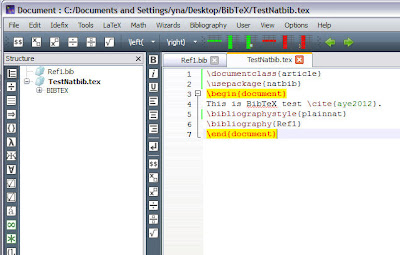
The example files can be downloaded in the following links.
TestBibTex.tex
TestNatbib.tex
Ref1.bib
Using a software for management is more convenient and JabRef Reference Manager is a good one.
Ref: http://en.wikibooks.org/wiki/LaTeX/Bibliography_Management
No comments:
Post a Comment
Comments are moderated and don't be surprised if your comment does not appear promptly.