Bit rates
Bit rates up to 1 Mbit/s are possible at network lengths below 40 m.Number of devices
Number of devices attached to a bus can be more than 100 without using repeater or bridge.Frames
In CAN bus, message framing, error detection, and handshaking are all taken care by hardware.Microcontroller
As an example, we present implementation of CAN bus on an 8051 microcontroller. AT89C51CC03 from Atmel has on chip CAN controller. The schematic circuit diagram is shown below. An example C program for CAN communication using AT89C51CC03 can be found in Atmel's website (atmel.com). The following is the modified version of that C program.CAN Comm on GitHub
The example for CAN frames sending is shown as follows.
void FraSend2CAN(ui08 d[],ui08 len)//will loop until it is successfully sent
{
ui08 idata i,j;
//-------------------------------------------------------------------------
//For first acc data, 8 bytes
TB[0]=0;
TB[1]=0;
TB[2]=0;
TB[3]=0x10;//corresponds to id 2 in LabVIEW
for(i=0,j=4;i<8;i++) TB[j++]=d[i];
while(!CANTxString(12,TB));
//-------------------------------------------------------------------------
//For second acc data, 8 bytes
TB[0]=0;
TB[1]=0;
TB[2]=0;
TB[3]=0x20;//corresponds to id 4 in LabVIEW
for(i=8,j=4;i<16;i++) TB[j++]=d[i];
while(!CANTxString(12,TB));
//-------------------------------------------------------------------------
//For gyro data, 6 bytes
TB[0]=0;
TB[1]=0;
TB[2]=0;
TB[3]=0x30;//corresponds to id 6 in LabVIEW
for(i=16,j=4;i<len;i++) TB[j++]=d[i];
while(!CANTxString(10,TB));
}
LabVIEW
To use CAN communication in LabVIEW, you need to install xnet software. The you can create a database for CAN communication from start->All Programs->National Instruments->NI-XNET->Database Editor.Example CAN Database and LabVIEW VI on GitHub


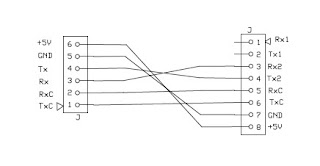

No comments:
Post a Comment
Comments are moderated and don't be surprised if your comment does not appear promptly.